The article is based on the previous article in which we setup apache, mysql environment for php development. Which can be read here
Configure windows for php development. Now that you have running mysql, apache environment its very easy to test any php based CMS. Like Drupal, Joomla, Wordpress etc. The following is a demonstration showing installation of wordpress on such a configured pc/local server.
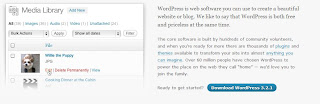 |
| 1. Go to http://www.wordpress.org and download the latest version of Wordpress |
|
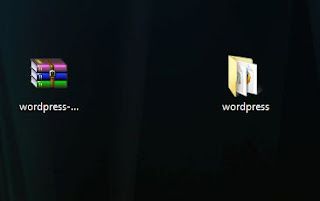 |
| 2. Unzip the content of the folder |
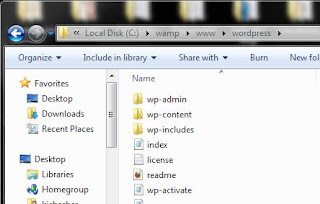 |
| 3. Move the unzipped folder to c:\wamp\www or the root directory of your localhost |
 |
| 4. Browse http://localhost/Unzipped-Folder-Name |
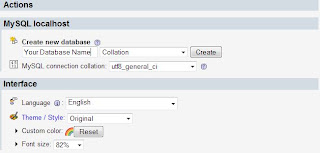 |
| 5. As wamp is running browse to http://localhost/phpMyadmin/ and create a database |
 |
| 6. Provide the database Name, user name (by default root), password(by default empty), host(localhost), if you want multi-sites provide prefix for the tables(anything) |
|
|
You will be prompted for installation of wordpress. Just follow the steps and do next. You will end up with the latest wordpress installed on your localhost. In the steps you will be prompted to give website name etc. Just follow as it says. That's all for your wordpress installation.
To access your newly created localhost wordpress website.
- Browse http://localhost/Your-Unzipped-Folder-Name in WWW folder. This is the folder in which you have jsut install your wordpress. In the above demonistration it is http://localhost/wordpress
- To go to your wordpress dashboard browse to http://localhost/Your-Unzipped-Folder-Name/wp-admin and provide the credentials you setup while installation.
- See around wordpress dashboard. The wordpress dashboard is very powerful in the sense you can create beautiful websites right from the dashboard.
That's all for basic installation of wordpress. After getting accustomed to the functionality and routine of wordpress you will come to know the strengths of wordpress, and of course will love it as it is an open source and free to customization. Moreover, there are lots and lots of beautiful resources out there in the market in very reasonable prices.
Detailed documentation of wordpress is available on wordpress officail website you can start from
Wordpress Documentation
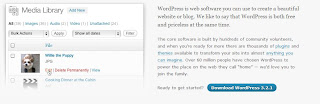
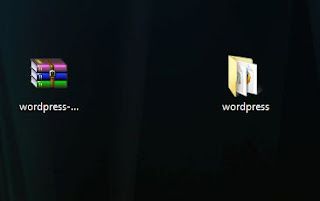
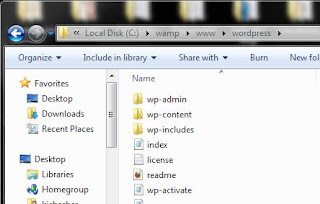

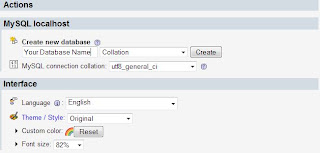









Is there any other way to install wordpress on local host if I do not want to install wampsever or in other word if I don't have the Wamp Folder???....Help me!!!!
ReplyDeleteIt is really knowledgeable information. I am very impressed with your knowledge which can help me. Thanks.
ReplyDeleteWordpress Developers
Very informative and wonderful blog post. Thanks for sharing the information.
ReplyDeleteWeb Development Company in Indore
Very Nice Article...I got the best information for your post...thank you for sharing the useful and helpful information...Keep Sharing valuable message..Wordpress Web Design Company Bangalore | Wordpress Website Development Company Bangalore
ReplyDeleteGlad to read your post...Thanks for sharing such a nice information, its beneficial for me. I have you bookmarked to check out new stuff you post. Keep sharing Website Developers Bangalore | Bangalore Web Design Companies
ReplyDeleteHI thanks for you because This post is really nice and informative. thanks for sharing.
ReplyDeleteWordPress plugin development company | Magento Development Companies
Wordpress is one of the best platform of create the website.Because Wordpress is the SEO Friendly..
ReplyDeleteWebsite Designing Services Bangalore | Website Development Companies Bangalore
Wordpress is more powerful CMS, which make user experience more friendly and pleasing
ReplyDeleteWebsite Design Company in Bangalore | Web Development Services in Bangalore
CMS for Web Development
ReplyDeleteThe blog was absolutely fantastic! Lot of great information which can be helpful in some or the other way. Keep updating the blog, looking forward for more contents...Great job, keep it up..
ReplyDeleteWeb Development Bangalore | Website Design Company Bangalore